
This update allows you to add and remove multiple images at once.
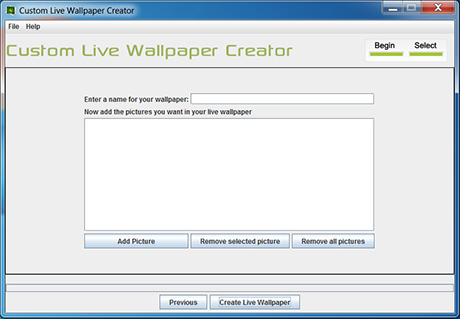
When you now run the program, you will notice that the "Select" screen has been slightly modified to accommodate the new features.
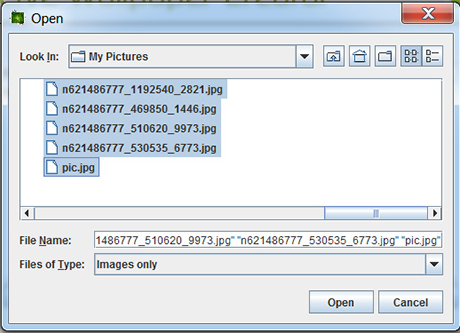
You are now able to add multiple pictures in one go, simply hold down "Ctrl" and select all the pictures you want, then click on "Open". All the images will automatically be added.
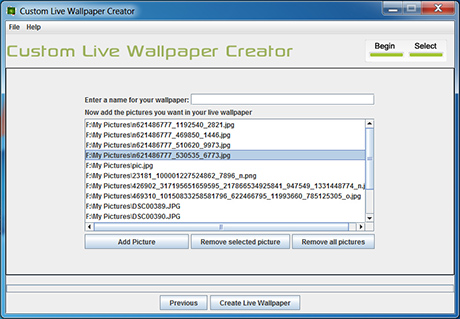
When adding many pictures, scrollbars will automatically appear so you are able to scroll through the list.
Visit our Download page to get CLWC.
